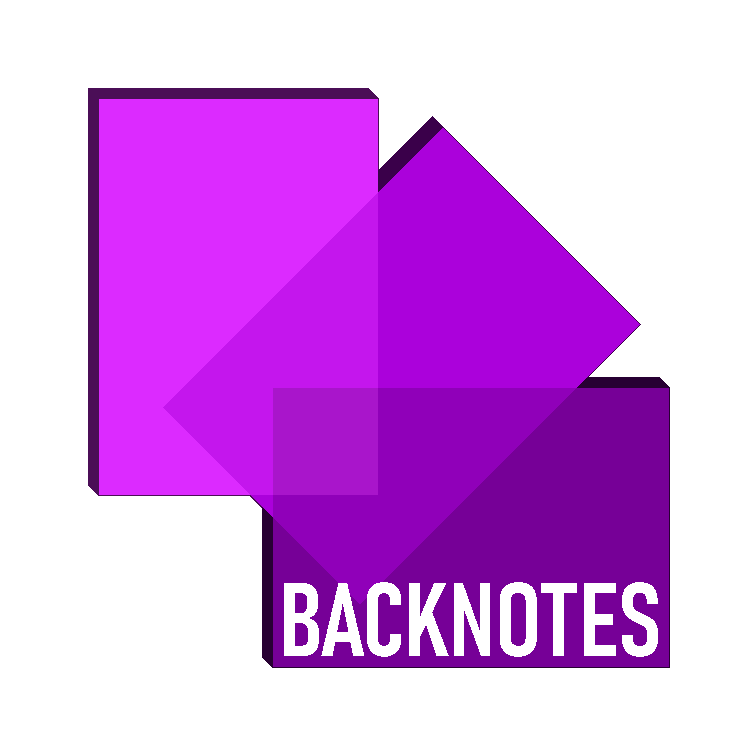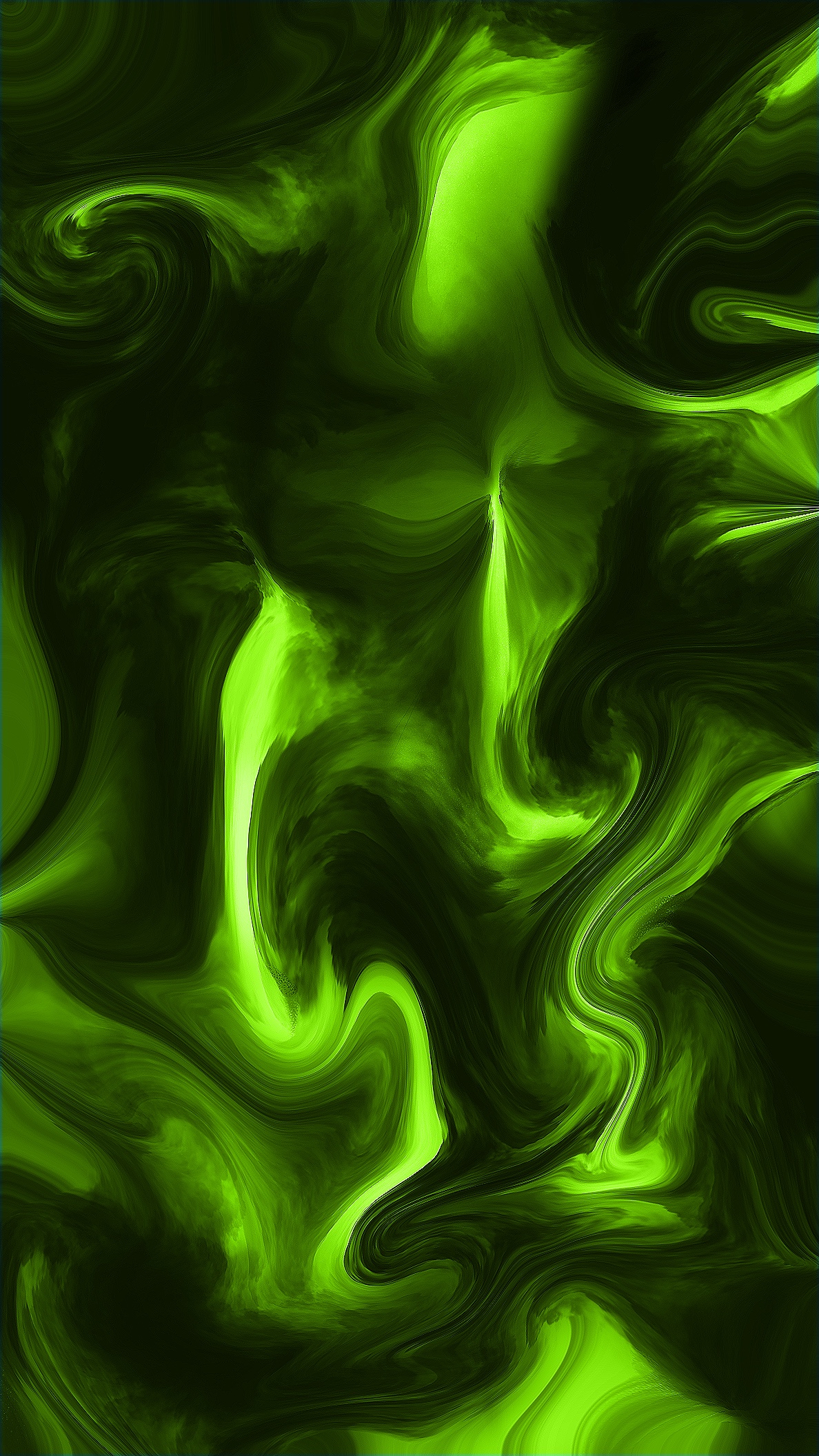
Storage Devices and Media
Introduction:
In the digital age, storing data securely and efficiently is crucial. Storage devices and media provide the means to save, access, and retrieve information. This overview covers various storage types, their benefits and drawbacks, and how they’re used.
1. Magnetic Media and Magnetic Storage Devices:
- Principle: Use magnetic properties to store data.
- Examples:
- Magnetic Tape Drives: Used for backups, archiving (e.g., in businesses and institutions).
- Hard Disk Drives (HDDs): Common in computers for storing operating systems, software, and files.
Pros:
- Cost-effective for large capacities
- Reliable for long-term storage
Cons:
- Slower access times compared to newer technologies
- Susceptible to physical damage (e.g., magnets)
2. Portable Hard Disk Drives (PHDs):
- Principle: Same as HDDs but smaller and designed for mobility.
- Uses: Backing up data, transferring files between computers.
Pros:
- Large storage capacity
- Portable
Cons:
- Still somewhat bulky and might have problems with data retention as it has low endurance (called ssd endurance)
- Can be slower than internal drives
3. Optical Media and Optical Storage Devices:
- Principle: Use lasers to read and write data.
- Examples:
- CD/DVD Disks: For storing music, videos, software, or data.
- Blu-ray Discs: Higher capacity than CDs/DVDs, used for high-definition movies.
Pros:
- Widely compatible
- Durable if handled properly
Cons:
- Lower capacities compared to HDDs or SSDs
- Slower access times
4. Solid-State Media and Solid-State Storage Devices (SSDs):
- Principle: Store data electronically using flash memory with floating gate and control gate transistors.
- Examples:
- Solid-State Drives (SSDs): Replacing HDDs in laptops and desktops due to faster speeds.
- Pen Drives (USB Flash Drives): Portable, used for quick file transfers.
- Memory Cards (SD, MicroSD): Used in cameras, smartphones, and other devices.
Pros:
- Very fast read and write speeds
- Durable due to no moving parts
- Compact and lightweight
Cons:
- More expensive per gigabyte than HDDs
- Limited write cycles (but high enough for most users)
The Future of Storage Devices:
- DNA Storage: Storing data in synthetic DNA molecules for extremely high density and longevity.
- Holographic Storage: Using lasers to store data in three dimensions within crystals or photopolymers.
- Cloud Storage: Storing data online on remote servers, accessed via the internet.
- On hard disk drive systems
- On local devices in mp3 formats or in portal music players like phones and computers
- Streaming from the cloud or internet
Average Storage Capacities:
- CD: 700 MB (Megabytes)
- DVD: 4.7 GB (Gigabytes) – single layer; 8.5 GB – dual layer
- Blu-ray: 25 GB – single layer; 50 GB – dual layer
- USB Stick: Varies widely, from 8 GB to 1 TB (Terabyte) or more. Common sizes are 32 GB, 64 GB, 128 GB, and 256 GB.
Important Note: These are average capacities. There are variations depending on the specific format, brand, and technology used in the storage device.
Examples:
USB Stick: Ideal for carrying files between computers, backing up documents, or storing portable software.
CD: Used for storing music albums, software installers, or smaller files.
DVD: Holds standard-definition movies, larger software programs, or collections of photos and videos.
Blu-ray: Used for high-definition movies, video games, or very large data backups.