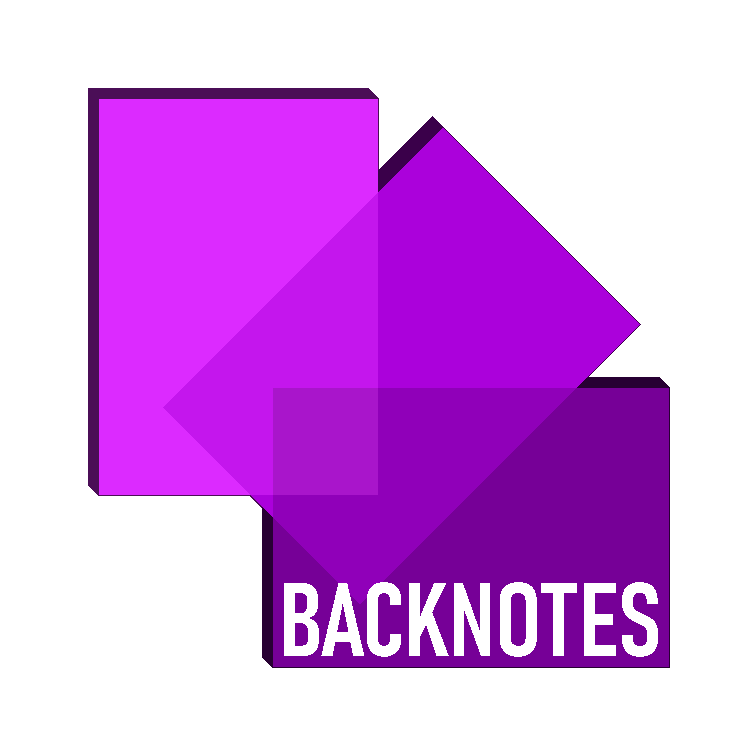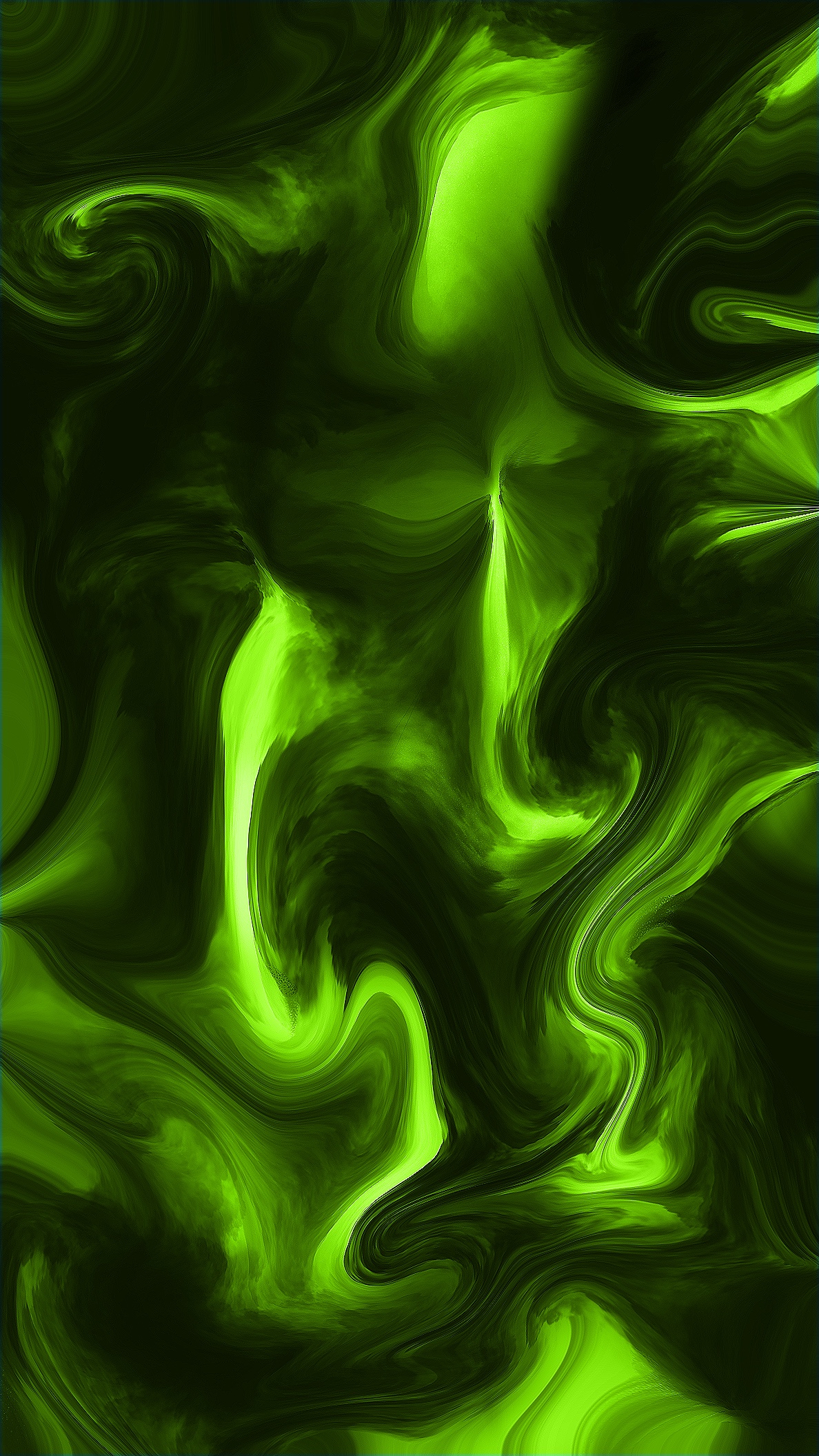
Input and output devices
Chapter 1 – Types and components of a computer system
Hardware: Hardware is any physical component that makes up a computer system.
Hardware falls into two categories internal and external hardware.
Internal Hardware:
- Mother Board – It is a printed circuit board which allows the processor and other hardware devices to function and communicate with each other. Most mother boards can also act as a hub for other computer devices to connect to.
- Random Access Memory (RAM) – It is an internal chip where data is temporarily stored when running an application. This memory can be written to or read from. It is a volatile memory meaning all data is lost when power to the computer is switched off. RAM stores files, data, or parts of the operating system currently in use.
- Read Only Memory (ROM) – It is an internal chip where data is stored permanently. These chips can’t be altered and can only be read from. It is a non-volatile memory meaning data is not lost even when power meaning data is not lost when power to the computer is switched off. ROM stores configuration data for the computer system.
- Video Card – It allows the computer to send graphical information to a video display device. It is usually connected to the mother board and are made up of a processing unit, a memory unit (usually RAM), a cooling unit, and a connection to the display.
- Sound Card – It is an integrated circuit board which allows the computer to create sounds which allows the computer to create sounds which can be heard through a speaker or headphone. It also allows the user to input sound through a microphone and to edit sounds stored in a disk.
- Hard Disk Drives (HDD) – It is a storage device that is made up of mechanical moving parts to read and write data. It has a large storage space and fast data access speeds. It reads and writes data with a read and write head.
- Solid State Drives (SSD) – It is a chip that has no moving parts to read and write data. SSD uses flash memory which is the smallest form of data storage. Has the fastest speed for fetching data but does not have as much of a storage capacity as HDD.
Software: It is a set of programs or instructions that control a computer system. There are two types of software application and system software.
Application Software: They are programs that allow a user to do a specific task. Such as:
- Word Processor – It is a software which allows manipulation of text documents. It provides various tools for formatting such as editing and manipulation of text, copy and paste functions, importing images into a structured page.
- Spread Sheet – It is a software that allows manipulation of numerical data. Numbers are organised in a grid of lettered columns and numbered rows. The grid is made of cells where each cell is identified with a unique combination of columns and rows (for example B6). Some functions include: Use of formulas to carry out calculations, production of graphs, modelling and ‘what if’ calculations.
- Data Base – It is a software used to organise, manipulate, and analyse data. A data base is made up of a table. The table consists of records (Row) and fields (columns). This provides organisation of data in the database. Some of the functions include: Carry out queries on data base data and produce reports.
- Control and measuring software – It is designed to allow a computer or microprocessor to interface with sensors so that it is possible to: measure physical quantities, compare sensor data to stored data and sending out signals to alter parameters.
- Applications – It is a piece of software installed and used on a computer to complete a specific task.
- Photo editing software – It is a software that allows the user to manipulate images on a computer.
- Video editing software – It is a software that allows the user to manipulate videos.
- Graphics manipulation software – It allows bitmap and vector images to be changed.
System Software:
Compilers – It is a computer program that translates high level language (HLL) into machine code that can be understood by a computer
Linkers – It is a computer program that takes 1 or more files produced by a compiler and combines them into a single program that can be run on a computer
Device Driver – It allow one or more hardware devices to communicate with the computers operating system
Utilities – It is designed to carry out very specific tasks on a computer. They manage, maintain, and control computer resources
Central Processing Unit (CPU): It is the part of the computer that interprets and executes the commands from the computer hardware and software. It is normally part of the mother motherboard and is referred to as a microprocessor. The CPU is made up of a Control Unit (CU) which controls the input and output devices and an Arithmetic Logical Unit (ALU) which makes calculations and logical decisions, finally the immediate access store (RAM).
Basic Input and Output System (BIOS): It is contained in the ROM and tells the computer what to do when it starts up. It is also known as boot file. It carries out hardware checks and then loads the operating system into the RAM.
User Interface: A user interface allows a user to communicate with the computer.
Command Line Interface (CLI): It is an interface that requires the user to type out commands to make the computer execute any task. The user must type in these complex commands which is slow, but the user has direct communication with the computer.
Graphical User Interface (GUI): It is an interface that allows the user to communicate with the computer with a pointer and icons. Simply clicking an icon would execute all the commands need to be typed in a CLI. The most common GUI is Windows Icons Menu Pointing (WIMP) where a mouse controls the pointer.
CLI (VS) GUI
| Advantages of CLI | Advantages of GUI |
| User is in direct communication with the computer | User doesn’t need to learn any commands |
| User is not limited to predetermined options | User friendly |
| Easier to use than CLI | Can alter configuration settings |
| Disadvantages of CLI | Disadvantages of GUI |
| User has to learn complex commands | Uses a lot of memory |
| All commands need to be typed in | Limits user to icons on the screen |
| Hard to edit command once typed in | Requires an operating system to function which takes up a considerable amount of memory |
| Each command needs to be typed in a correct format in order for the function to be executed |
Types of computers:
PC/Desktop computers: It is a general-purpose computer made up of separate components. The term PC stands for Personal Computer.
Advantages:
- Lower chance of it being lost, stolen, or broken
- Larger display
- Doesn’t need to be charged periodically
- Internet access is more stable
- Lower cost
- Easy to upgrade
Disadvantages:
- They aren’t portable
- Danger of trailing wires
- Cant be used when power to computer is switched off
- More complex since there are many external components
- To use the computer elsewhere u must either copy files or take the entire computer with you
Laptop computers: It is a computer with all of its components built in making it portable.
Some features are:
- Lightweight
- Low power consumption
- Doesn’t generate too much heat
Advantages:
- They are portable
- No danger of trailing wires
- Takes full advantage of Bluetooth and Wi-Fi
- Less complex as all components are built in making it user friendly
- Has its own power source so it can be used even when power is cut off
Disadvantages:
- Limited battery life
- Easier to lose, damage, or be stolen
- Has smaller display
- Has to be in range of a network point to access Wi-Fi and Bluetooth
- Needs to be charged periodically
Tablets: They are a computer device that is similar to smart phones where they use touch screen technology.
Some features include:
- Anti-glare display
- Light weight
- Front and back facing cameras
- Flash and cloud storage capabilities
- Has Bluetooth connection
Advantages:
- Very fast to switch on
- Use of touch screen makes them easy to use
- Don’t generate heat
- Long battery life
- When in standby it is still connected to the internet allowing it to receive notifications
- Can use several applications
Disadvantages:
- Less memory
- Expensive if mobile network used frequently
- Supports less file formats
- Easier to steal, break, or lose
- Accumulation of dust tampers with functionality of touch screen
- Drag and drop functions aren’t available
Smart phones: They are a computer that connects to the internet through mobile network.
Advantages:
- Small and light weight
- Has access to many applications
- Able to make phone calls
- Access to internet without Wi-Fi with use of mobile networks
Disadvantages:
- Small screens
- Low memory capacity
- Easier to lose, break, or get stolen
- Slower data transfer rates
Smart watches: They offer the same functions as phones but are a wearable technology.
Some functions are:
- Internet connectivity
- Ability to make calls
- GPS
- Fitness and health monitoring systems
- Text messaging and video calls
Advantages:
- Easy to use
- Very convenient since it is on your wrist
Disadvantages:
- Are larger and bulky
- Can easily be damaged, lost, or stolen
Mainframe computer:
It is a computer with high processing power and can have several CPU’s
Their main features are:
- Have fast processing speeds
- Huge storage capacity
- Operate through batch processing or time sharing
- Can support multiple operating systems
Artificial Intelligence Biometrics: It uses dynamic profiling to notice soft biometric changes so that the user doesn’t have to force.
Vision Enhancements: The two main types are Low vision enhancement systems (LVES) and Night vision enhancement (NVE).
LVES: It uses video technology through a headset connected to a computer. This makes images appear closer in the headset.
NVE: Amplifies infrared light and visible light so that image is visible in darkness.
Quantum Cryptography: It is the science of making a message unintelligible to any unauthorized user. This is often referred as encryption. It uses photons and their physical quantum properties to produce a virtually unbreakable encryption. This protects data transported over fibre optic cables.
Computer Assisted Translation (CAT): It is a type of language translator that uses specific software to help in the translator process. They are:
- Terminology databases – Linguistic databases that grow and learn from translations being carried out.
- Translation memories – These automatically insert known translations for certain words, phrases or sentences.
3D – Holographic Imaging: Holography is a technology that allows 3D images to be produce. It involves use of:
- A source laser light
- Interference with light
- Light diffraction
- Light intensity recording
How are holograms formed?
A hologram is produced by splitting the laser beam. Half of the light is reflected of the object on to the holographic plate. The hologram appears where the two light beams meet
Virtual Reality: Virtual reality is an artificial environment created by software. The user makes use of data goggles, sensor suits, data gloves, or helmets to get the feeling of reality.
Uses:
- Military applications (For example training)
- Education
- Health care
- Gaming