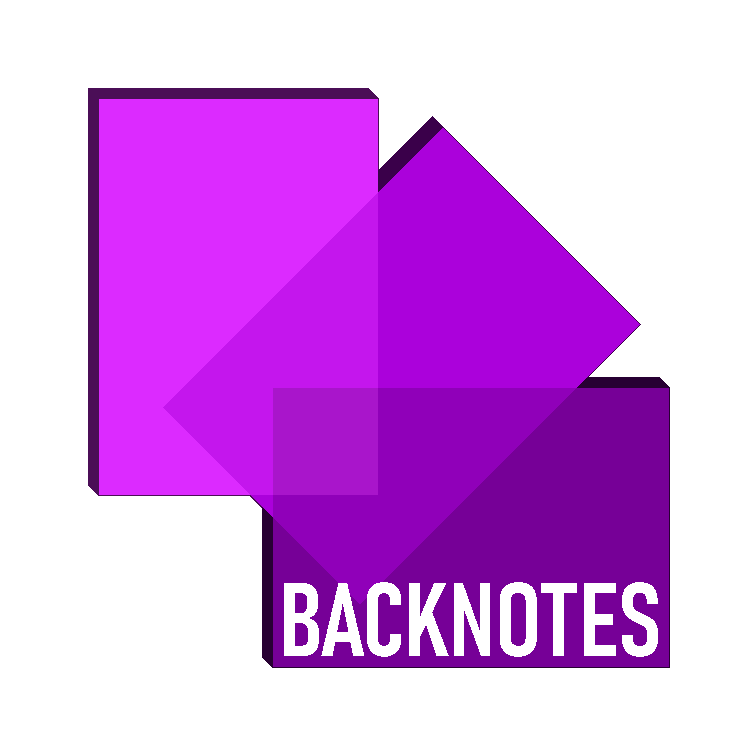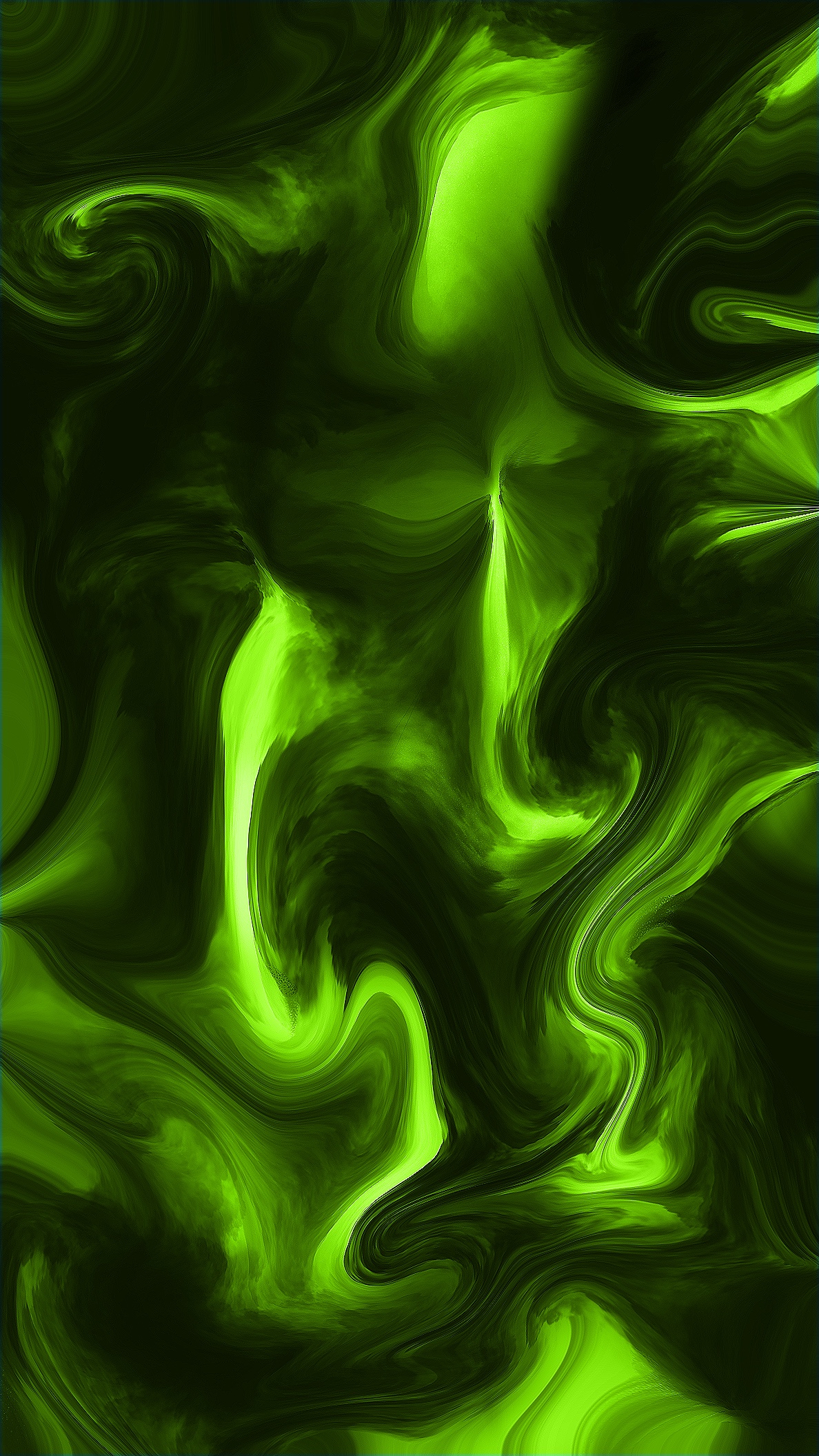
Networks and Their Effects: An In-Depth Exploration
What are Networks?
Networks are interconnected groups of computers and devices that facilitate communication and data exchange. They enable sharing of resources like printers, files, and internet connections.
Common Network Devices and Terms:
- NIC (Network Interface Card): Hardware that connects a device to a network.
- MAC (Media Access Control) Address: Unique identifier assigned to a NIC.
- IP (Internet Protocol) Address: Unique address that identifies a device on a network.
- Data Packet: Unit of data transmitted over a network.
Network Hardware:
- Hubs: Simple devices that broadcast data to all connected devices.
- Switches: More intelligent than hubs, they direct data only to the intended recipient.
- Bridges: Connect different types of networks.
- Routers: Direct data between networks, crucial for internet access.
Wireless Technologies:
- Wi-Fi: Enables wireless connectivity for devices like laptops and smartphones.
- Bluetooth: Short-range wireless technology for connecting devices like headphones and keyboards.
Cloud Computing and Cloud Storage:
- Cloud Computing: Using remote servers hosted on the internet to store, manage, and process data.
- Cloud Storage: Storing data on remote servers instead of local devices.
Pros:
- Accessibility from anywhere
- Scalability
- Cost savings
Cons:
- Requires internet connection
- Data security concerns
- Potential data loss
Data Security in Cloud Storage/Computing:
- Encryption
- Access controls
- Regular backups
- Reputable providers
Common Network Environments:
- Intranet: Private network within an organization.
- Extranet: Extension of an intranet accessible to authorized external users.
- Internet: Global network of interconnected computers.
Network Types:
- LAN (Local Area Network): Covers a small area like a home or office.
- WLAN (Wireless Local Area Network): LAN using Wi-Fi.
- WAN (Wide Area Network): Covers a large geographical area.
Wired vs. Wireless Networks:
- Wired: More reliable and secure, but less flexible.
- Wireless: Convenient and mobile, but potentially less secure.
Network Security Issues:
- Unauthorized access: Hackers gaining access to data.
- Malware: Malicious software that can damage systems.
- Data interception: Intercepting data transmitted over a network.
Authentication Methods:
- Passwords: Combination of characters used to verify a user’s identity.
- Biometrics: Using unique physical traits like fingerprints or facial recognition.
- Magnetic Stripe Cards: Cards with a magnetic strip storing data.
- Smart Cards: Cards with embedded microchips for secure authentication.
- Tokens: Physical or electronic devices generating one-time codes for authentication.
- Zero-Trust Security: Security model that requires verification for every access request.
Anti-Malware Software:
- Protects against viruses, worms, trojans, and other malware.
- Uses techniques like signature-based detection, heuristic checking, and quarantining.
Electronic Conferencing:
- Video Conferencing: Allows participants to see and hear each other in real time.
- Audio Conferencing: Enables voice communication between participants.
- Web Conferencing: Combines audio, video, and screen sharing over the internet.
Considerations for Electronic Conferences:
- Equipment: Webcams, microphones, speakers, large screens (if needed).
- Software: Choose a reliable platform with features like screen sharing, recording, and chat.
- Connection: Ensure a stable internet connection for all participants.
- Codec: Software or hardware that compresses and decompresses audio and video data.
- Echo Cancellation: Technology that eliminates echoes during audio conferences.
Pros:
- Cost-effective
- Reduces travel
- Increases collaboration
Cons:
Can be less personal
Requires technology setup
Potential technical issues