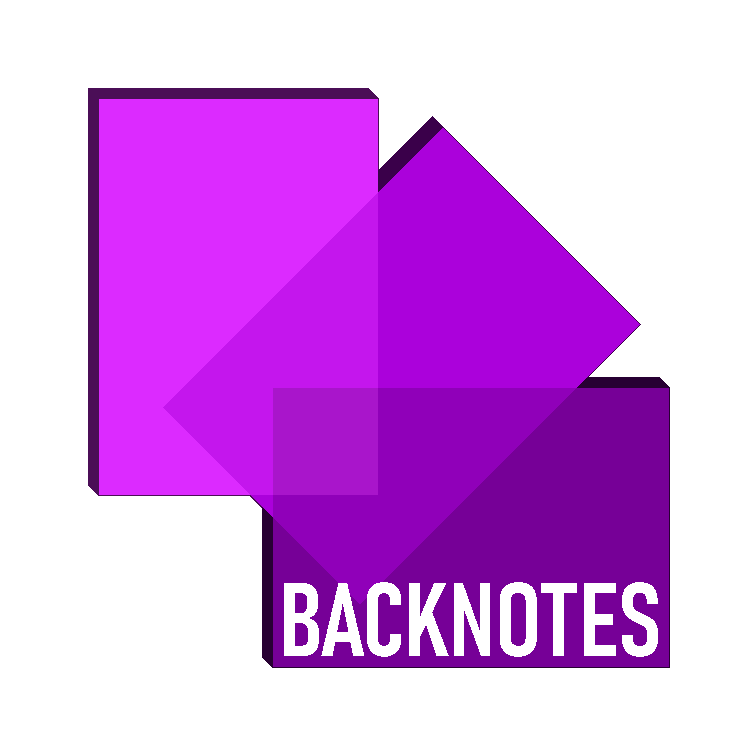Operating Systems and Computing Technologies
Operating Systems (OS)
An operating system (OS) is system software that manages computer hardware, software resources, and provides common services for computer programs.
functions:
1. Human-Computer Interface (HCI)
2. Multitasking
3. Multiprogramming
4. Security
5. Management of user accounts.
6. Memory management
7. Loading and running software.
8. Error handling
9. Batch Processing
10.Input and Output control
11.Interrupt handling
12.Process management
The von Neumann architecture
Von Neumann model or Princeton architecture is a computer architecture that’s is based on an idea to hold data in a memory and then make the data move between the memory and the processor.
The memory and the processor are linked together by connections known as buses.
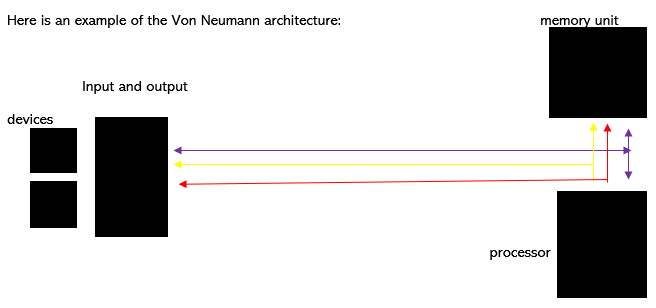
RED is address bus
YELLOW is control bus
PURPLE is data bus
Interrupts = Signal sent from device to the processor telling it to stop and service the interrupt.
Buffers = Temporary memory area. Filled by processor or memory and emptied to the hardware
device, while the processor carries out more important tasks. This is why video playback doesn’t keep buffering to get data from the internet.
Address bus = Carries signals relating to addresses between the processor and memory. Unidirectional: Signals travel in one direction only.
Data bus = Sends data between processor, memory unit, and input/output devices. Bi-directional: Data travels in both directions.
Control bus = Carries signals relating to control of all activities within the computer. Unidirectional and Bi-directional.
Registers:
•MAR = Memory Address Register
•MDR = Memory Data Register
•ALU = Arithmetic and Logic Unit
•PC = Program Counter
•CIR = Current Instruction Register
READ Action
- Read location from MAR
- Read signal is sent to computer memory through vontrol bus
- Contents of memory location is put into MDR
WRITE Action
- Data first must be stored in MDR first
- This data is then written into the old memory location is written into the MAR
- Then write signal is sent to the computer memory using the control bus and this data will be then written into the correct memory location
Fetch-Execute cycle:
1. PC contains the address of memory location of the next instruction which needs to be fetched.
2. Address is copied from the PC to the MAR, using the address bus.
3. The contents/instruction are found and copied from the MAR into the MDR.
4. The instructions at the MDR are copied and placed into the CIR.
5. Value in PC is incremented by 1 so it now points to the next instruction that needs to be fetched.
6. Instruction is decoded and executed by sending signals, using a control bus, to the computer components. This is done in the control unit.