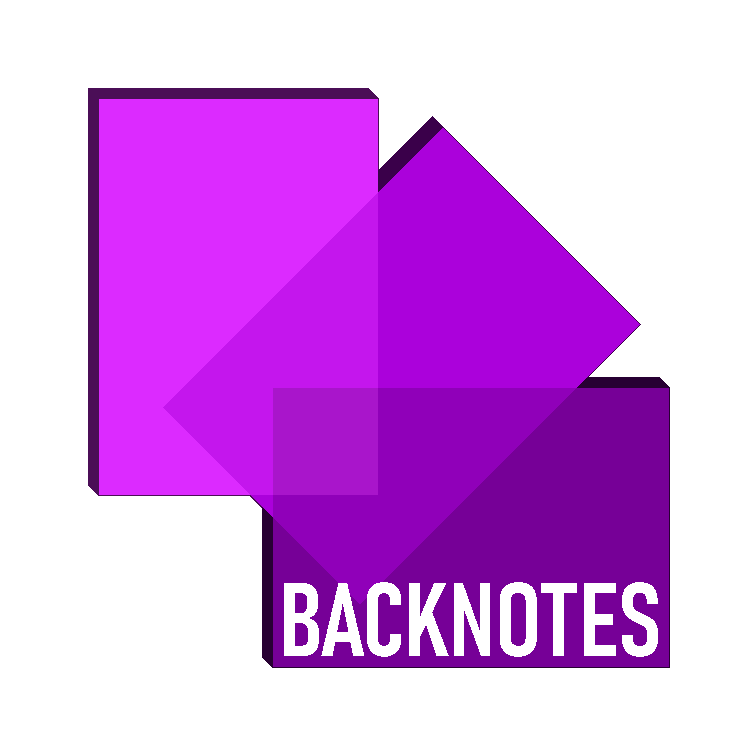Decimal and Hexadecimal
File formats
A number of different file formats are used in computer systems. We will look at the following ones:
• Musical Instrument Digital Interface (MIDI)
• MP3
• MP4
• jpeg
• text and number format.
Musical Instrument Digital Interface (MIDI)
MUSICAL INSTRUMENT DIGITAL INTERFACE (MIDI) is always associated with the storage of music files. It is essentially a communications protocol that allows electronic musical instruments to interact with each other. A MIDI file consists of a list of commands that instruct a device
MPEG-3 (MP3) and MPEG-4 (MP4)
MPEG-3 (MP3) uses technology known as AUDIO COMPRESSION to convert music and other sounds into an MP3 file format. Essentially, this compression technology will reduce the size of a normal music file by about 90 per cent. MP3 files are used in MP3 players, computers or mobile phones. Files can be downloaded from the internet, or CDs can be converted to MP3 format. The CD files are converted using FILE COMPRESSION software. MPEG-4 (MP4) files are slightly different to MP3 files. This format allows the storage of multimedia files rather than just sound. Music, videos, photos and animation can all be stored in the MP4 format
Joint Photographic Experts Group (jpeg) files
JPG is a widely used compressed image format for containing digital images. It is the most common image format used in digital cameras, different operating systems and on the Internet
Text and number file formats
Text and numbers can be stored in a number of formats. Text is usually stored in an ASCII format. When using spreadsheets or databases, for example, numbers can be stored in a number of different formats: • real, e.g. 2.71678
• integer, e.g. 3
• date, e.g. 12/08/2016
• time, e.g. 19:45:50
• currency, e.g. R$ 15.50
Lossless and lossy file compression
Lossless file compression
With LOSSLESS FILE COMPRESSION, all the data bits from the original file are reconstructed when the file is again uncompressed. This is particularly important for files where loss of any data would be disastrous
Lossy file compression
LOSSY FILE COMPRESSION is very different to lossless file compression. With this technique, the file compression algorithm eliminates unnecessary bits of data as seen in MP3 and jpeg formats. It is impossible to get the original file back once it is compressed. This is why it is chosen for files where removing certain bits doesn’t detract from the quality
Memory and storage
Memory and storage devices can be split up into three distinct groups:
• primary memory
• secondary storage
• off-line storage.
Primary memory
Random Access Memory (RAM)
The features of RANDOM ACCESS MEMORY (RAM) are:
• it is volatile/temporary memory (the contents of the memory are lost when the power to the RAM is turned off)
• it is used to store data and files
There are currently two types of RAM technology:
• dynamic ram (DRAM)
• static RAM (SRAM).
Dynamic RAM (DRAM)
Each DYNAMIC RAM (DRAM) chip consists of a number of transistors and capacitors. Each of these parts is tiny since a single RAM chip will contain millions of transistors and capacitors
Static RAM (SRAM)
SRAM is much faster than DRAM when it comes to data access. DRAM is the most common type of RAM used in computers, but where absolute speed is essential, then SRAM is the preferred technology.
Read Only Memory (ROM)
The main features of READ ONLY MEMORY (ROM) can be summarized as follows:
• they are non-volatile/permanent memories (the contents of the memory remain even when the power to the ROM is turned off)
• they are often used to store the start-up instructions when the computer is first switched on (for example, ROM might store the basic input/output system (BIOS))
• the data or contents of a ROM chip can only be read; they cannot be changed.
Secondary storage
Hard Disk Drives (HDD)
HARD DISK DRIVES (HDD) are probably still the most common method used to store data on a computer. Data is stored in a digital format on the magnetic surfaces of the disks (or platters, as they are frequently called)
Solid-state Drives (SSD)
They have no moving parts and all data is retrieved at the same rate. They don’t rely on magnetic properties; the most common type of solid-state storage devices store data by controlling the movement of electrons within NAND chips. The data is stored as 0s and 1s in millions of tiny transistors within the chip. This effectively produces a non-volatile rewritable memory
Off-line storage
Off-line storage includes:
• CD/DVD/DVD-RAM (optical storage systems)
• Blu-ray disks (optical storage systems)
• USB flash memory/memory sticks/SD-XD cards (solid state storage systems)
• removable/external hard disk drives (magnetic storage systems).
CD/DVD disks
CDS and DVDS are described as OPTICAL STORAGE DEVICES. Laser light is used to read data and to write data in the surface of the disk. Both CDs and DVDs use a thin layer of metal alloy or light-sensitive organic dye to store the data. The data is stored in ‘pits’ and ‘bumps’ on the spiral track. A red laser is used to read and write the data
DVD-RAM
DVD-RAM uses a very different technology to CDs and DVDs. They have the following features:
• Instead of a single, spiral track, they use a number of concentric tracks.
• Use of concentric tracks allows simultaneous read and write operations to take place
• They allow numerous read and write operations (up to 100 000 times) and have great longevity (over 30 years) which makes them ideal for archiving.
Blu-ray disks
BLU-RAY DISKS are another example of optical storage media. However, they are fundamentally different to DVDs in their construction and in the way they carry out read–write operations.
USB flash memories
MEMORY STICKS/FLASH MEMORIES (also known as pen drives) use solid-state technology. They usually connect to a computer through the USB port. Their main advantage is that they are very small, lightweight devices which make them suitable as a method for transferring files between computers. They can also be used as small back-up devices for music or photo files
Removable hard disk drives
REMOVABLE HARD DISK DRIVES are essentially HDD but can be connected to the computer using one of the USB ports.