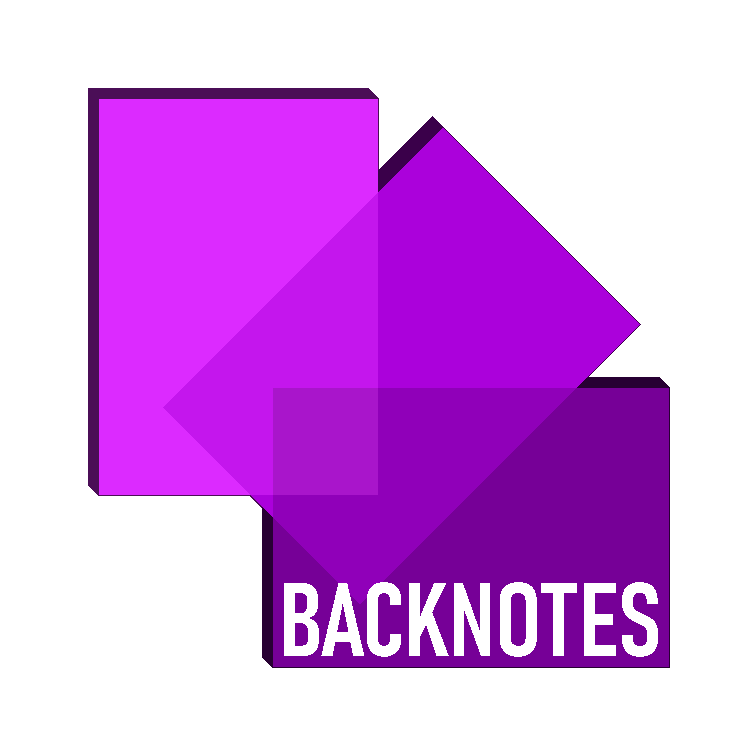Decimal and Hexadecimal
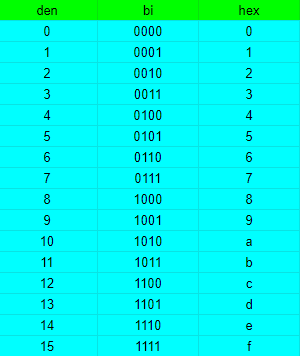
Binary system:
In mathematics and digital electronics, a binary number is a number expressed in the base-2 numeral system or binary numeral system, which uses only two symbols: typically “0” (zero) and “1” (one). Each digit is called a bit.
Its used as a computing language and is also called machine language because this is the only language understood by computers
Binary to Denary: 1. Create table with headings 128/64/32/16/8/4/2/1.
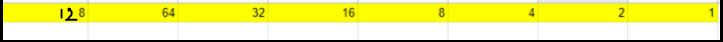
2. Insert the binary number into the table.
3. Add up all numbers that correspond with a 1.
Denary to Binary:
1. Create the same table.
2. Place 1s in the columns that add up to make the denary number.
3. Take the empty spaces as 0 and form a binary number.
Hexadecimal
The hexadecimal numeral system, often shortened to “hex“, is a numeral system made up of 16 symbols (base 16).
Hexadecimal to Denary:
1. Create table with headings 4096/256/16/1 in the style shown above.
2. Put hex number in columns from right to left.
3. Multiply each hex digit with the corresponding column.
4. Add the values.
E.x: CF8=12,15,8
4096/256/16/1
12/15/8
12*256 + 15*16 + 8*1 = 3208
Binary to Hexadecimal:
1. Split the binary number into three groups starting from the right.
2. Put each group into a table with 8/4/2/1 columns.
3. Add the columns that correspond with a 1 for each table.
4. Convert all the values into hex format and put them together.
E.x: 101111100001 = 1011, 1110, 0001
8/4/2/1 8/4/2/1 8/4/2/1
1/0/1/1 1/1/1/0 0/0/0/1
8+2+1=11, 8+4+2=14, 1=1
11=B, 14=E
101111100001=BE1
Binary=Base 2
Denary=Base 10
Hexadecimal=Base 16
Every hex number after 9 is a letter.
E.x: A=10, B=11, C=12, etc.
Uses of hexadecimal:
1. Memory dumps-Printed memory used to trace errors while developing software.
2. HTML (Hyper-Text Markup Language)
3. Media Access Control (MAC) address
4. ASCII (American Standard Code for International Interchange) 5. Assembly and Machine code.