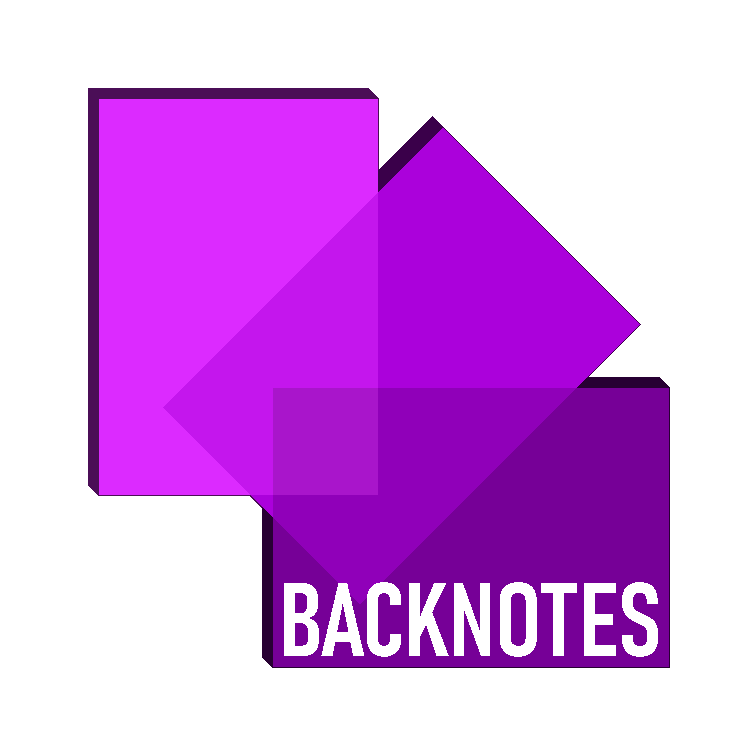Information Representation
Number System
Binary: Abinary number is a number expressed in the base-2 numeral system or binary numeral system, which uses only two symbols: typically, “0” (zero) and “1” (one) where each digit is called a bit.
Binary to Denary:
1. Create a table with headings 128/64/32/16/8/4/2/1.
| 128 | 6 | 32 | 16 | 8 | 4 | 2 | 1 |
| 0 | 0 | 0 | 0 | 0 | 0 | 0 | 0 |
2. Insert the binary number into the table.
3. Add up all numbers that correspond with a 1.
Example
- 110011012 = 128 + 64 + 8 + 4 + 1 = 20510
Denary to Binary:
1. Create the same table.
2. Place 1s in the columns that add up to make the denary number.
3. Take the empty spaces as 0 and form a binary number.
Example
Suppose that you wanted to convert the denary number 21010 into binary
- The maximum place value that can go into 210 is 128, so you would set the digit that corresponds to 128 to 1.
- 210 − 128 = 82. The maximum place value that can go into 82 is 64, so you would set the digit that corresponds to 64 to 1.
- 82 − 64 = 18. The maximum place value that can go into 18 is 16, so you would set the digit that corresponds to 16 to 1.
- 2 – 2 = 0. The subtraction process ends. You would now set all remaining digits to 0.
- Therefore, 21010 = 110100102
Hexadecimal: The hexadecimal numeral system, often shortened to “hex”, is a numeral system made up of 16 symbols (base 16).
Hexadecimal to Denary:
| 4096 | 256 | 16 | 1 |
| 0 | 0 | 0 | 0 |
1. Create table with headings 4096/256/16/1 in the style shown above.
2. Put hex number in columns from right to left.
3. Multiply each hex digit with the corresponding column.
4. Add the values
Example
Converting 2D to denary
- Separate the hex digits into 2 and D and find the equivalent binary numbers (2 = 0010; D = 1101).
- Piece them together to get 00101101 (0x128 + 0x64 + 1×32 + 0x16 + 1×8 + 1×4 + 0x2 + 1×1 = 45 in denary).
Binary to Hexadecimal:
1. Split the binary number into three groups starting from the right.
2. Put each group into a table with 8/4/2/1 columns.
3. Add the columns that correspond with a 1 for each table.
4. Convert all the values into hex format and put them together.
Example
1×26+1×25+0x24+1×23+0x22+1×21+0x20= 64+32+0+8+0+2+0= (106)10Then, convert it into hexadecimal number= (106)10= 6×161+10×160= (6A)16 which is the answer.
Two’s Compliment: Two’s complement is the way most computers represent positive or negative integers.
| -128 | 64 | 32 | 16 | 8 | 4 | 2 | 1 |
| MSB | LSB |
Negative denary number to binary Two’s Complement:
- Find the binary equivalent of the denary number
- Add an extra bit before the MSB and turn that into 0
- Shift all 0 to 1 and 1 to 0
- Add 1 to the binary digit
Example
Find -4 using two’s complement numbers
- 4 = 100
- Adding 0 to the front becomes 0100
- ‘Inverted’ becomes 1011
- Add 1 = 1100 (-8 + 4 = -4)
BCD (binary coded decimal): It is a process for converting decimal numbers into their binary equivalents
Decimal to BCD:
1. Separate the decimal number into its weighted digits
2. Write down the equivalent 4-bit BCD code representing each decimal digit
Example
- 8510 = 1000 0101 (BCD)
- 57210 = 0101 0111 0010 (BCD)
- 857910 = 1000 0101 0111 1001 (BCD)
BCD to Decimal:
1. Divide the binary number into groups of four digits, starting with the least significant digit
2. Write the decimal digit represented by each 4-bit group
3. Add additional zeros at the end if required to produce a complete 4-bit grouping
Example
- 10012 = 1001BCD = 910
- 10001112 = 0100 0111BCD = 4710
- 10100111000.1012 = 0101 0011 0001.1010BCD = 538.62510
Image Representation
Bitmap images: It is an image file format used to store digital images.
Vector graphic: A graphic consisting of components defined by geometrical formulae such as line, color and style
Picture Element (pixel): The smallest identifiable component of a bitmap image, defined by just two properties: its position in the bitmap matrix and its color
Image Resolution: The number of pixels an image contains per inch or per centimeter.
Screen resolution: The number of pixels per row by the number of pixels per column
File Size = Number of pixels x Color Depth
- The higher the color depth, the better color quality
- The higher the color depth, the larger the file size.
Sound
Analogue to Digital Converter: converts analogue sound into digital signals which can be stored digitally
Digital to Analogue Converter: converts digital signals into analogue sound
Sampling Rate: Number of samples taken per second
Sample resolution: The sampling resolution is the representation (or size of the numbers) used to write samples in digital sound recording
Higher the sample rate, bigger the file size
Bit rate: Number of bits required to store 1sec of sound
Bit Rate=Sampling Rate x Sampling Resolution
Video
Lossless compression: Coding techniques that allow subsequent decoding to recreate exactly the original file
Lossy compression: Coding techniques that cause some information to be lost so that the exact original file cannot be recovered in subsequent decoding
Frame Rate: Frequency at which frames in a video sequence are displayed on a screen
Higher the frame rate, better the video quality