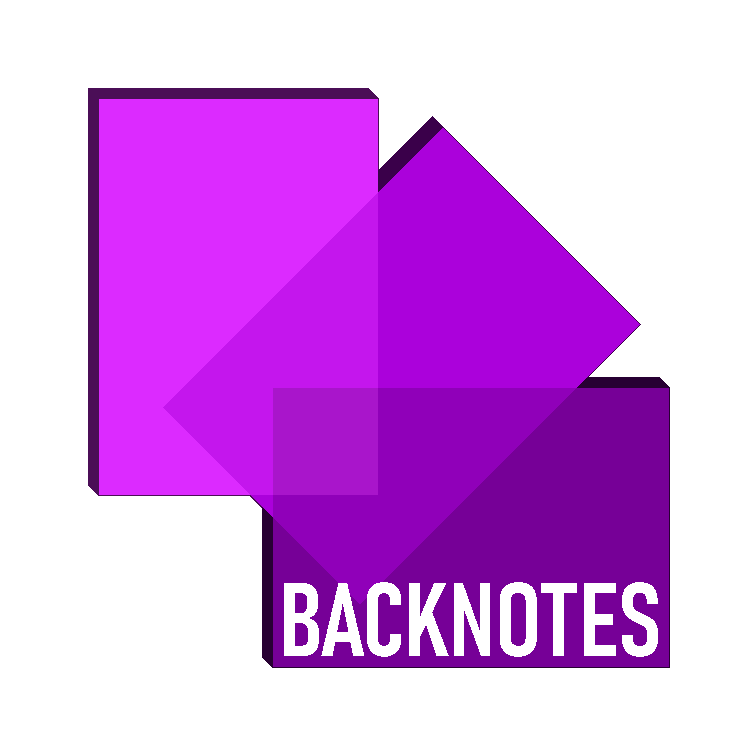Hardware
Overview of Computer System Hardware Functionality
A computer system has to support three major areas of operational capability:
•the processing of data
•the storage of data
•the input and output of data
Data Storage
Computer users would really like to have a large amount of primary storage that costs little and allows quick access. This is not possible; the fastest components cost more and have limited capacity. It could be argued that there is a need for secondary storage because the use of primary storage alone would be far too expensive.
Data Output
For data output from a computer system the following options are available:
•screen display
•hardcopy using a printer or plotter
•virtual headset display
•a speaker
•writing to any of the data storage devices described earlier
•transmission on a network link.
Data Input
For the input of data to a computer system the following are among the options available:
•keyboard or keypad entry by a user
•user interaction with a screen using screen icons or menus; possibly using a pointing device and possibly involving the use of a touch screen
•a user using a game controller
•a user using a scanner
•a user using a microphone in tandem with voice recognition software
•reading from any of the storage devices described earlier
•transmission on a network link.
Memory Components
Random-access memory (RAM): volatile memory that can be read from or written to any number of times
Read-only memory (ROM): non-volatile memory that cannot be written to but can be read from any number of times
Buffer: a temporary storage created for data transmitted from one part of the system to another which functions as a queue
Magnetic Media
Magnetic media have been the mainstay of file store technology for a very long time. The invention of magnetic tape for sound recording pre-dates the invention of the computer by many years. As a result, magnetic tape was the first storage device.
Optical Media
Optical storage was developed from existing technology not associated with computing systems. The compact disc (CD) evolved into CD digital audio (CD-DA) and this became the technology used in the CD-ROM. This was extensively used for distributing software but was of no value as a replacement for the floppy disk. The read–write version (CD-RW) which came later finally meant CD was a complete alternative to floppy disks. However, the CD has now given way to the DVD (originally ‘digital video disc’ but later renamed as ‘digital versatile disc’). The latest and most powerful technology is the Blu-ray disc (BD).
Solid State Storage
Solid State storage (SSS) is a type of computer storage media that stores data electronically and has no moving parts. Solid state storage is made from silicon microchips. Because there are no moving parts, SSDs require less power and produce far less heat than spinning hard disk drives or magnetic tape.
Screen Display
Screen displays are also based on the pixel concept but with one major difference. A screen pixel consists of three sub-pixels typically one each for red, green and blue. Varying the level of light emitted from the individual sub-pixels allows a full range of colors to be displayed.
Liquid-crystal display (LCD): a screen back-lit by light-emitting diodes and with liquid crystal cells sandwiched between polarizers
The Keyboard
The keyboard allows a user to input text data. During text input it appears as though a key press immediately transfers the appropriate character to the computer screen, but this is an illusion. The key press has to be converted to a character code, which is transmitted to the processor. The processor, under the control of the operating system, ensures that the text character is displayed on the screen. The same process takes place if the keyboard is used to initiate some action, perhaps by using a shortcut key combination. The difference is that the processor has to respond by taking the requested action.
The Screen
A computer monitor is an output device that displays information in pictorial form. A monitor usually comprises the visual display, circuitry, casing, and power supply.
Touch Screen
The early versions of touch screen technology worked with a CRT screen but could equally well be used with a flat screen. The mechanism required emitters to be positioned on the sides of the screen with detectors positioned opposite to them. The emitters produced either infrared light or ultrasonic waves. When a finger touched the screen and blocked some of the light or ultrasound, some of the detectors would measure a reduced signal level. This is how most basic touch screens work.
There are two type of touch screens:
- Resistive touch screen: a flexible surface that causes contact between electrically resistive layers beneath when touched
- Capacitive touch screen: a rigid surface above a conductive layer that undergoes a change in electrical state when a finger touches the screen
Input and Output of Sound
Voice input and output
IP telephony and video conferencing are two applications that require both voice input and voice output. In addition, voice recognition can be used as an alternative technique for data input to a computer and voice synthesis is being used for an increasing variety of applications. For input, a microphone is needed and for output a speaker is needed.
The input and output are controlled by a sound (audio) card installed in the computer.
Other types of sound input and output
Music as well as voice sounds can be recorded or live streamed in the same way that voices are recorded. Some sound recording devices carry out the analogue to digital conversion very early on in the process so that all the sound processing is done digitally.