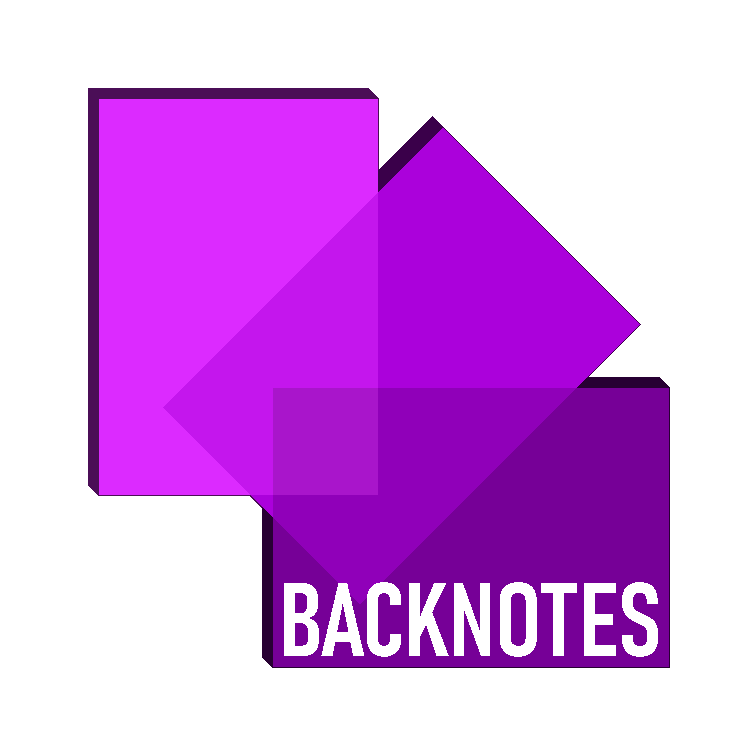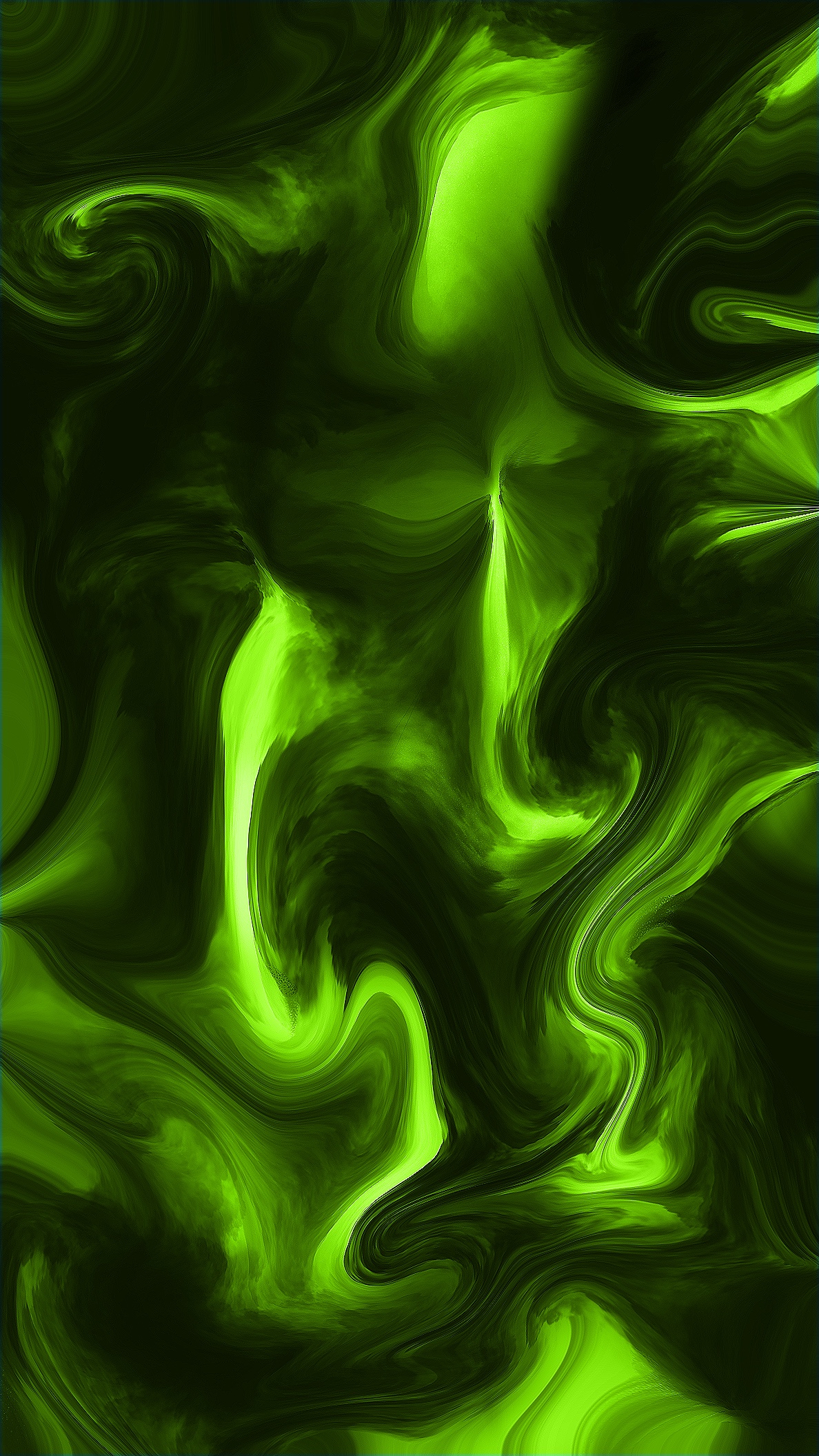
Communication
Communication with Other ICT Users Using Email
Email is a fundamental tool for communication in the digital age, allowing individuals and organizations to exchange messages, share information, and collaborate on projects.
Characteristics of Email:
- Asynchronous: Messages are not exchanged in real-time, allowing flexibility in communication.
- Accessible: Email can be accessed from various devices with internet connectivity.
- Convenient: Email is easy to use and does not require specialized software or hardware.
Uses of Email:
- Professional Communication: Business correspondence, project updates, announcements, etc.
- Personal Communication: Staying in touch with friends and family.
- Marketing: Promotional campaigns, newsletters, etc.
- Information Sharing: Distributing documents, reports, news articles, etc.
Constraints of Email:
- Security Risks: Email can be vulnerable to hacking, phishing, and malware attacks.
- Misinterpretation: Messages can be misconstrued due to the lack of non-verbal cues.
- Overload: A large volume of emails can lead to information overload and decreased productivity.
Legislation Related to Email:
- Data Protection Acts: Protect individuals’ personal data from misuse or unauthorized access.
- Anti-Spam Laws: Regulate unsolicited bulk emails.
- Cybercrime Laws: Address offenses such as hacking, phishing, and spreading malware.
Acceptable and Unacceptable Language in Email:
- Acceptable: Professional, polite, and respectful language that adheres to the organization’s communication guidelines.
- Unacceptable: Obscene, abusive, profane, coercive, racist, violent, illegal, or discriminatory language.
Employer Guidelines for Email:
- Professionalism: Maintain a professional tone in all business communications.
- Confidentiality: Do not share sensitive information without authorization.
- Security: Use strong passwords and be cautious of phishing scams.
Copyright and Security of Emails:
- Copyright: Emails may contain copyrighted material, so be mindful of copyright laws when forwarding or sharing emails.
- Security: Use encryption to protect sensitive information in emails.
Security and Password Protection:
- Strong Passwords: Use strong, unique passwords for email accounts.
- Two-Factor Authentication: Add an extra layer of security by requiring a second form of verification, such as a code sent to a mobile phone.
Passive and Active Attacks:
- Passive Attacks: Interception of data without altering it (e.g., eavesdropping).
- Active Attacks: Modification or disruption of data (e.g., hacking, denial-of-service attacks).
Netiquette:
- Definition: The set of social conventions that facilitate interaction over networks.
- Examples:
- Use clear and concise subject lines.
- Be respectful and avoid flaming (online verbal abuse).
- Avoid using all capital letters (considered shouting).
- Use proper grammar and spelling.
- Proofread emails before sending.
Email Groups:
- Definition: Distribution lists used to send emails to multiple recipients simultaneously.
- Uses:
- Announcements
- Newsletters
- Project updates
Other Email Operations:
- CC (Carbon Copy): Sending a copy of an email to additional recipients.
- BCC (Blind Carbon Copy): Sending a copy of an email to additional recipients without revealing their addresses to other recipients.
- Forwarding: Sending an email received from someone else to a new recipient.
- Attachments: Sending files along with an email.
Characteristics and Effects of Spam:
- Characteristics:
- Unsolicited
- Bulk emails
- Often contain malicious links or attachments
- Effects:
- Waste of time and resources
- Security risks
- Decreased productivity
Effective Use of the Internet
The internet has revolutionized communication, information sharing, and access to knowledge.
Characteristics of the Internet:
- Global: Connects computers and networks worldwide.
- Decentralized: No single entity controls the internet.
- Open: Allows for the free exchange of information.
Uses of the Internet:
- Communication: Email, instant messaging, video conferencing, social media, etc.
- Information: Research, news, education, entertainment, etc.
- E-commerce: Online shopping, banking, etc.
- Social Networking: Connecting with friends and family, building communities, etc.
Advantages of the Internet:
- Access to Information: Vast amounts of information available at your fingertips.
- Global Connectivity: Connect with people from all over the world.
- Convenience: Access information and services from the comfort of your home or office.
- Education: Online courses, tutorials, and resources for lifelong learning.
- Entertainment: Streaming movies, music, games, etc.
Disadvantages of the Internet:
- Information Overload: Too much information can be overwhelming and lead to difficulty finding reliable sources.
- Cybercrime: Risk of hacking, phishing, identity theft, and other online scams.
- Addiction: Excessive use of the internet can lead to addiction and negative consequences in other areas of life.
- Misinformation: Spread of fake news and propaganda.
Differences Between the Internet and the World Wide Web:
- Internet: A global network of interconnected computers and networks.
- World Wide Web (WWW): A system of interlinked hypertext documents accessed via the internet.
Intranet and Extranet:
- Intranet: A private network used within an organization for internal communication and information sharing.
- Extranet: An extension of an intranet that allows controlled access to authorized external users, such as customers, suppliers, or partners.
Firewalls:
- Definition: A network security system that monitors and controls incoming and outgoing network traffic based on predetermined security rules.
- Purpose: To protect a network from unauthorized access and malicious attacks.
Blogs, Wikis, Social Networking Sites, and Forums
These online platforms have revolutionized the way people communicate, share information, and collaborate.
- Blogs: Online journals or diaries where individuals or groups can share their thoughts, opinions, and experiences.
- Wikis: Collaborative websites that allow users to create and edit content together.
- Social Networking Sites: Platforms that enable users to connect with friends and family, build communities, and share content.
- Forums: Online discussion boards where users can post messages and engage in conversations on specific topics.
Moderated and Unmoderated Forums:
- Moderated: Forums where posts are reviewed by moderators before being published, to ensure adherence to community guidelines and prevent spam or inappropriate content.
- Unmoderated: Forums where posts are published immediately without moderation, which can lead to a more free-flowing discussion but also a higher risk of spam and inappropriate content.
ISPs, Web Addresses, URLs, Hyperlinks, and Web Browsers
ISP (Internet Service Provider):
- Definition: A company that provides internet access to individuals and organizations.
- Services:
- Broadband
- Dial-up
- Mobile internet
- Examples:
- Airtel
- Jio
- Vodafone Idea
Web Addresses, URLs, and Hyperlinks:
- Web Address: A unique identifier for a website or webpage.
- URL (Uniform Resource Locator): The specific address of a webpage or file on the internet.
- Hyperlink: A clickable link that takes you to another webpage or website.
Web Browsers:
- Definition: Software applications used to access and view webpages.
- Examples:
- Google Chrome
- Mozilla Firefox
- Microsoft Edge
- Apple Safari
Pros and Cons of Using the Internet for Finding Information:
- Pros:
- Vast amount of information available.
- Convenient and accessible.
- Can be quick and efficient if you know where to look.
- Cons:
- Information overload.
- Not all information is reliable or accurate.
- Can be time-consuming to sift through irrelevant results.
- Requires internet access and digital literacy skills.
Why the Internet Is Not Always a Fast Way of Finding Information:
- Information Overload: Too much information can make it difficult to find what you need.
- Search Engine Algorithms: Search results may not always be relevant or accurate.
- Unreliable Sources: Not all information on the internet is trustworthy.
How to Evaluate Information Found on the Internet:
- CRAAP Test:
- Currency: Is the information up-to-date?
- Relevance: Does the information relate to your topic?
- Authority: Who is the author or source of the information? Are they credible?
- Accuracy: Is the information supported by evidence?
- Purpose: Why was the information created? Is it biased or objective?
Internet Protocols
HTTPS (Hypertext Transfer Protocol Secure):
- Definition: A protocol that encrypts data transmitted between a user’s browser and a website.
- Purpose: To protect sensitive information, such as credit card details and passwords, from being intercepted by hackers.
File Transfer Protocol (FTP):
- Definition: A standard network protocol used for the transfer of computer files between a client and server on a computer network.
- Uses:
- Uploading and downloading files from websites or servers.
- Transferring files between computers.
Secure Socket Layer (SSL):
- Definition: A cryptographic protocol designed to provide communications security over a computer network.
- Purpose: To ensure the privacy and integrity of data transmitted over the internet.
Internet Risks:
- Cybercrime:
- Hacking
- Phishing
- Identity theft
- Malware (viruses, ransomware, etc.)
- Misinformation and Disinformation:
- Spread of fake news and propaganda
- Difficulty distinguishing reliable sources
- Addiction:
- Excessive use of the internet can lead to addiction and negative consequences in other areas of life.
- Cyberbullying:
- Online harassment and bullying can have serious emotional and psychological effects on victims.
By understanding these concepts and taking precautions, users can navigate the internet safely and effectively, harnessing its vast potential for communication, information sharing, and collaboration while minimizing the associated risks.